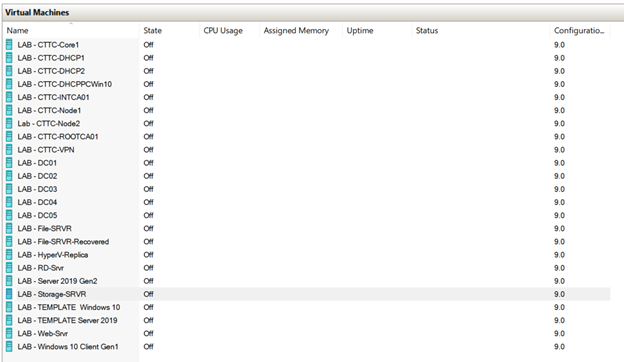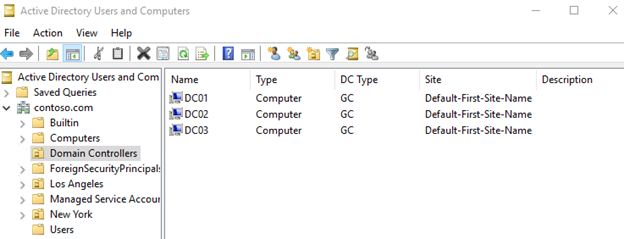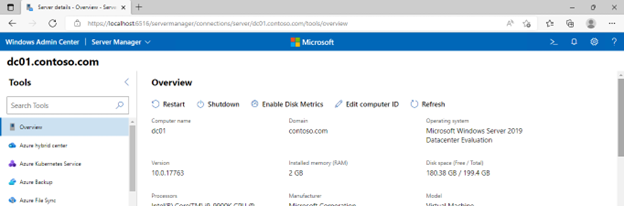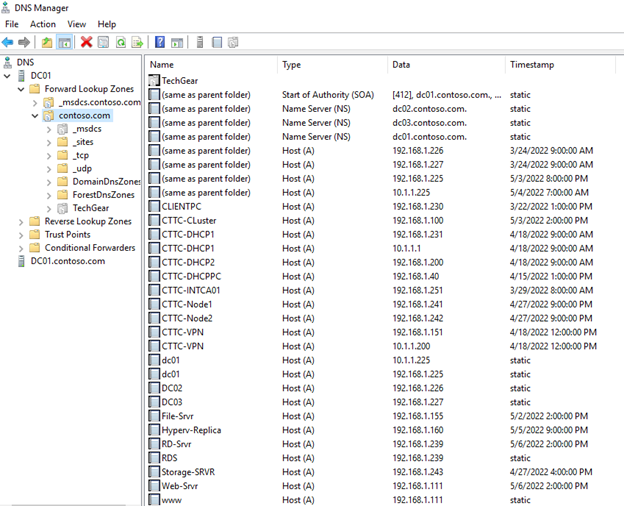Experience and Outcomes
Following labs made available by Syed Faridi’s Windows Server 2019 Administration: Lab Book, I set up a functional client-server domain environment using Hyper-V.
In the past I have completed several labs that required the configuration of virtual machines for classes and other small projects, however, I have never spun up a fully functional domain environment.
As part of the lab setup, I created a total of 28 virtual machines running either Windows Server 2019 or Windows 10. To create all those virtual machines, I used evaluation editions of Windows Server and Windows 10 installed on two template virtual machines. One template VM running Windows Server 2019 and the other running Windows 10.
The virtualized environment covered various aspects of Windows Server configuration, and the following are some of the outcomes that were achieved upon completion of the virtualized environment.
- Active Directory Domain Services was setup and configured. As part of the configuration, several Organization Units, Users and Security Groups were created.
- DNS zones and records were also configured.
- DHCP scopes, exclusions and assignments were also configured.
- Computer objects were joined to the domain and configured as client machines as well as servers within the domain environment running various roles.
- Servers were added to the Windows Admin Center and managed using the online console.
As part of the lab setup, machines were created from the templates, joined to the domain, and configured to run the specified services. If the results of the lab were not successfully achieved, troubleshooting was performed to ensure that all labs were completed successfully. The most common issues that were encountered were network related. Mostly due to improperly configured IP information.
In the end, I was able to successfully set up the domain environment and complete all objectives in the bullet points above and more!
Screenshots
Below are some screenshots of the work accomplished in the lab environment.